Introducing 2 factor authentication
We’re happy to announce that all Tartan sites now support Two Factor Authentication (2FA). Enabling this additional layer of security will help keep your website and business data even more secure than before.
What is Two Factor Authentication
Two Factor Authentication (2FA) is a security measure that drastically reduces the risk of unauthorised access to your accounts. It enables you to provide authentication from an additional device in addition to your password, such as your phone.
There are many forms of Two Factor Authentication available, each with its own strengths and weaknesses. We currently support Email verification & One time passwords (Google authenticator). A security key option is coming soon.
How do I use Two factor Authentication
To set up Two Factor for your account visit the profile section of your admin console and scroll to the Two Factor options section.
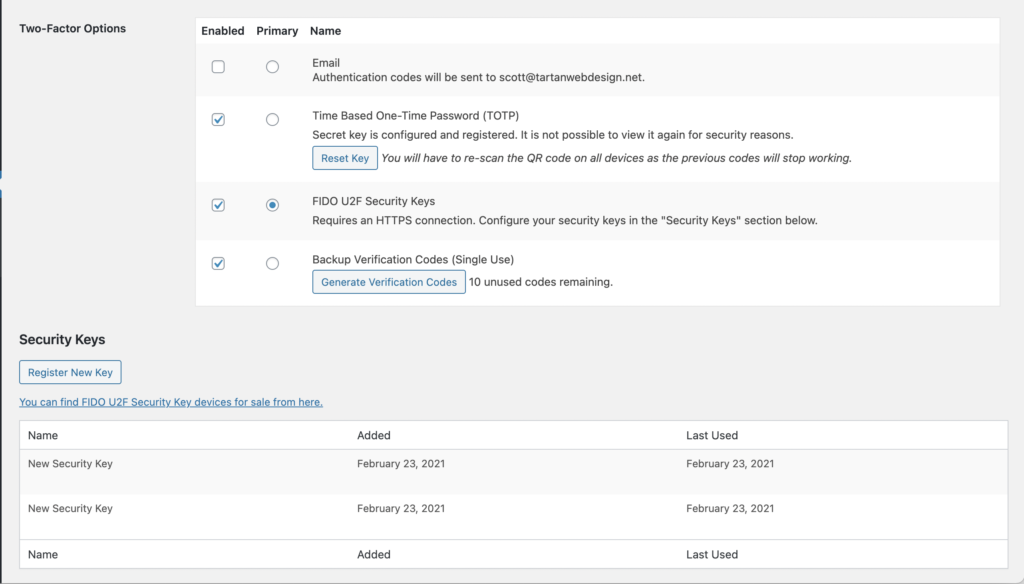
Start by hitting the backup codes button and saving the codes generated in a safe place. You will need these to log-in if you lose access to your other 2nd factors.
Next, enable the methods you would like to use by checking the checkboxes and then decide which one you want to use as your primary method.
To configure a time based one time password option, open the Google Authenticator app, scan the QR code on your profile and enter the code provided.
Finally, scroll the bottom and click ‘Update Profile’ and you are done. From now on, when you log in, you’ll be prompted for a code from code from the second factor. So even if your password gets stolen, your account is safe.
What else can I do to keep my site secure?
As part of your package we automatically keep your plugins and other software up to date. We also run regular tests to make sure your site is secure.
The most important thing you can do to keep your site secure is to use a long, unique, password generated from a Password Manager like 1Password. And have your staff do the same. This is the best way to ensure that your accounts stay secure.
We’re here to help if you have any questions.
